Steg 1: Skicka oss
MAC-adressen fördin MAG via Whatsapp / Email
Steg 2: Efter att betalningen ärgenomförd kommer vi att skicka dig
portal-länken.
1: Från startsidan
på din enhet, svep över alternativet Hitta:

2. Klicka på Sök:
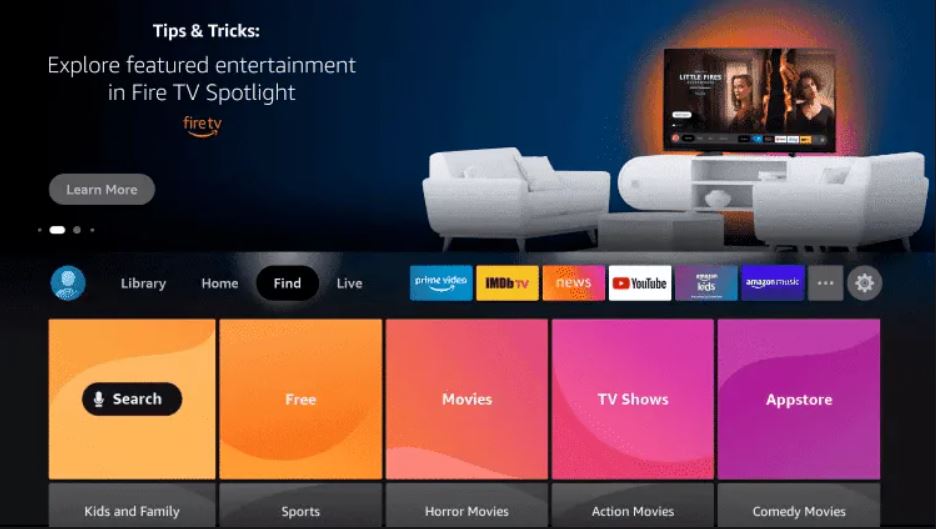
3. Sök efter och
välj Downloader:
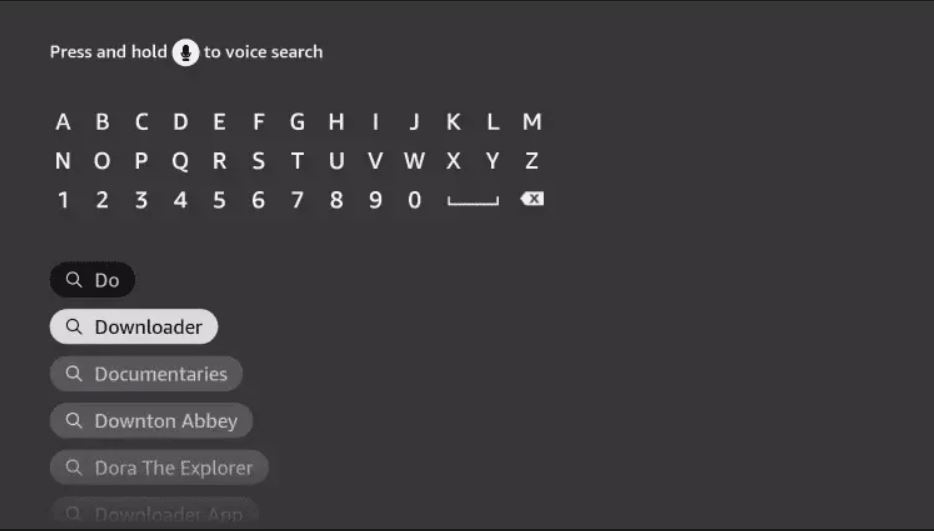
4. Välj
Downloader-appen:
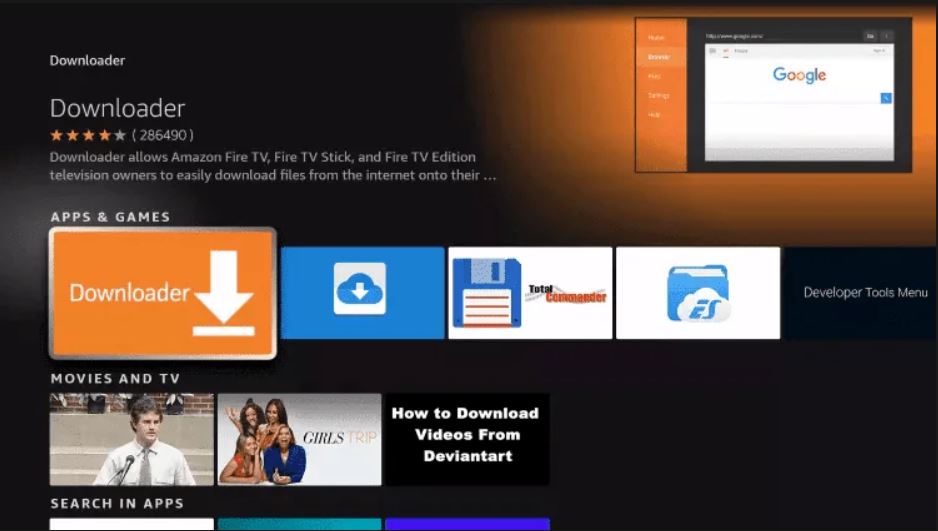
5. Klicka på Ladda
ner:
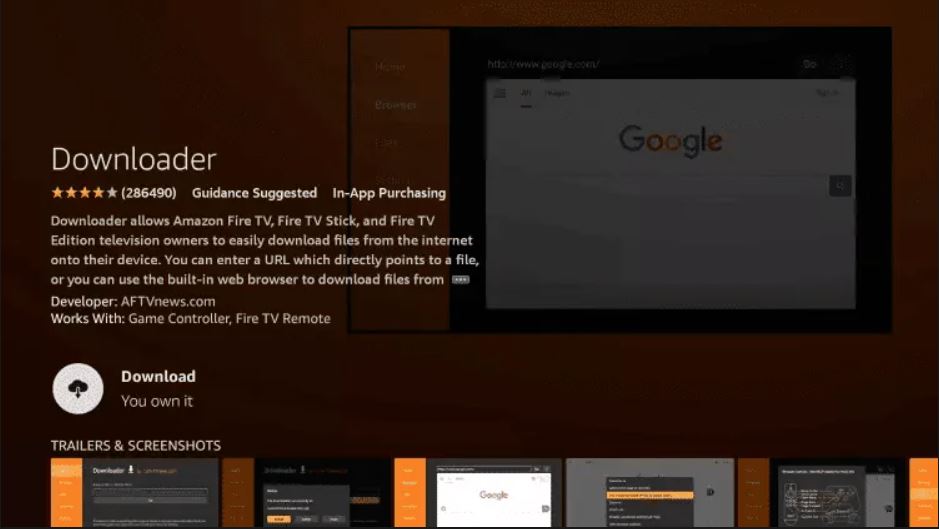
6. När appen är
färdiginstallerad, klicka på Öppna:
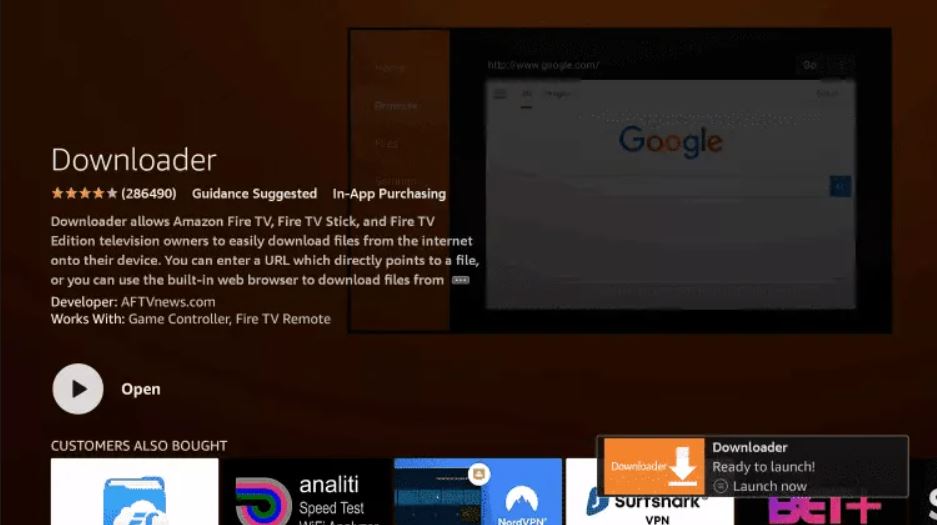
7. Återvänd till
startsidan och öppna Inställningar:
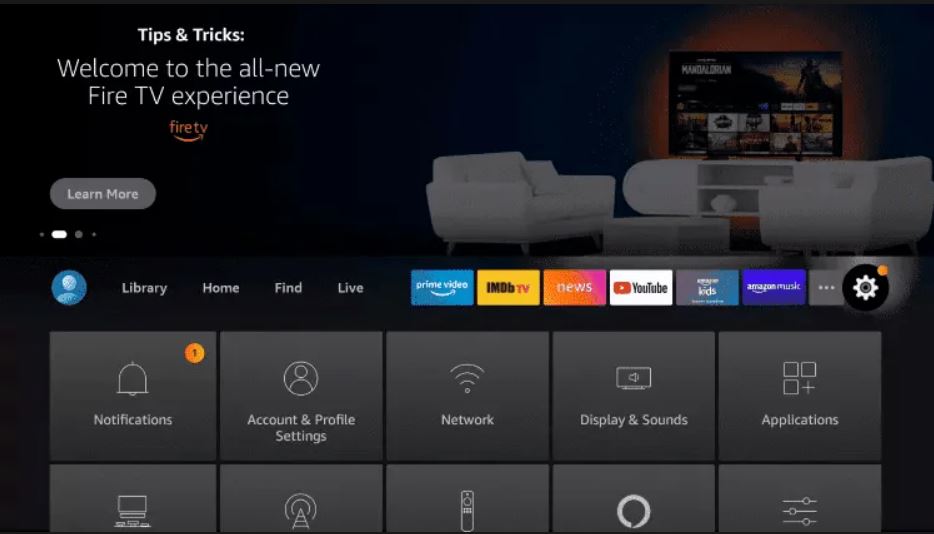
8. Klicka på Min
Fire TV:
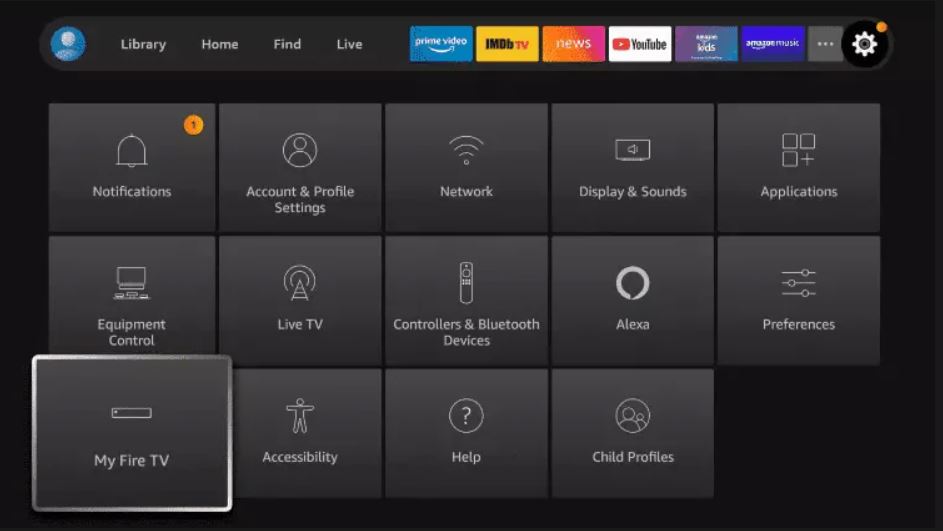
9. Välj
Utvecklaralternativ:

10. Klicka på
Installera appar från okända källor:
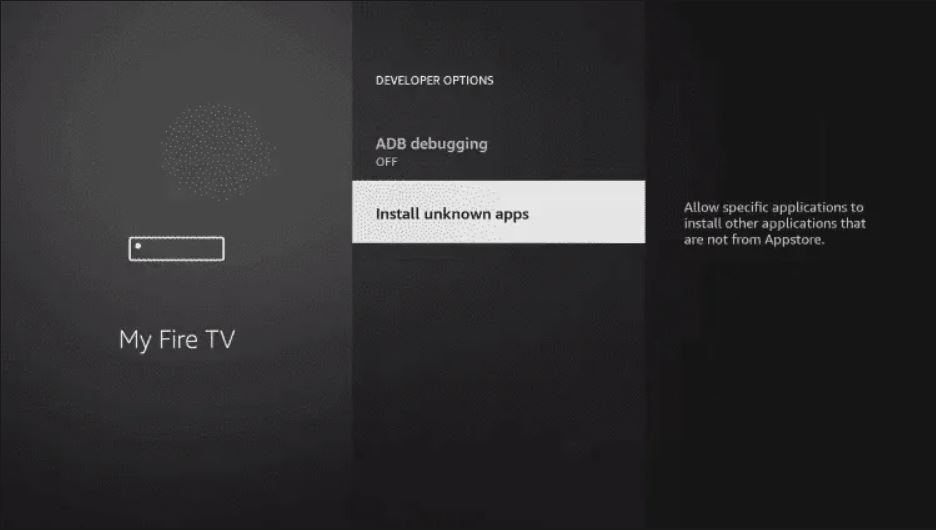
11. Hitta
Downloader-appen och klicka på den:
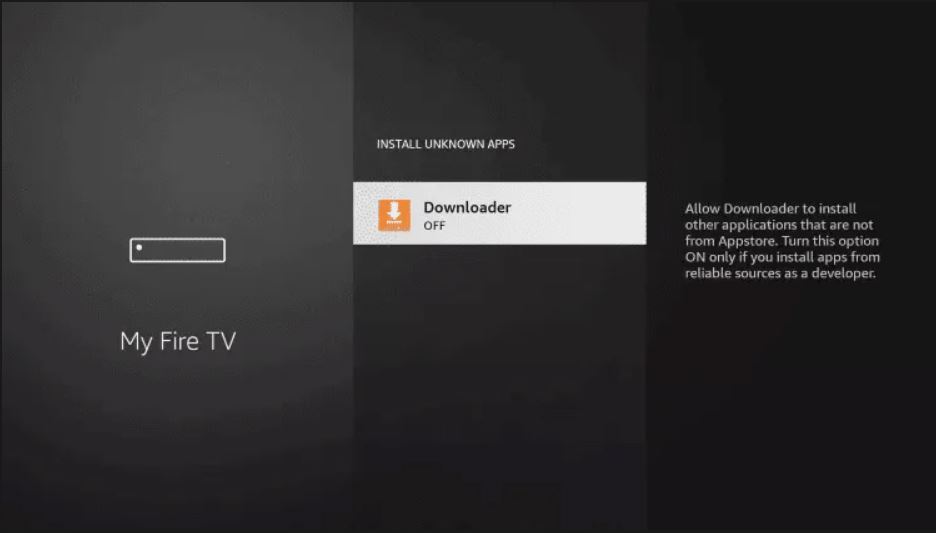
12. Detta kommer att
aktivera Okända källorför Downloader-appen. Detta möjliggör
sidoladdning på din enhet:
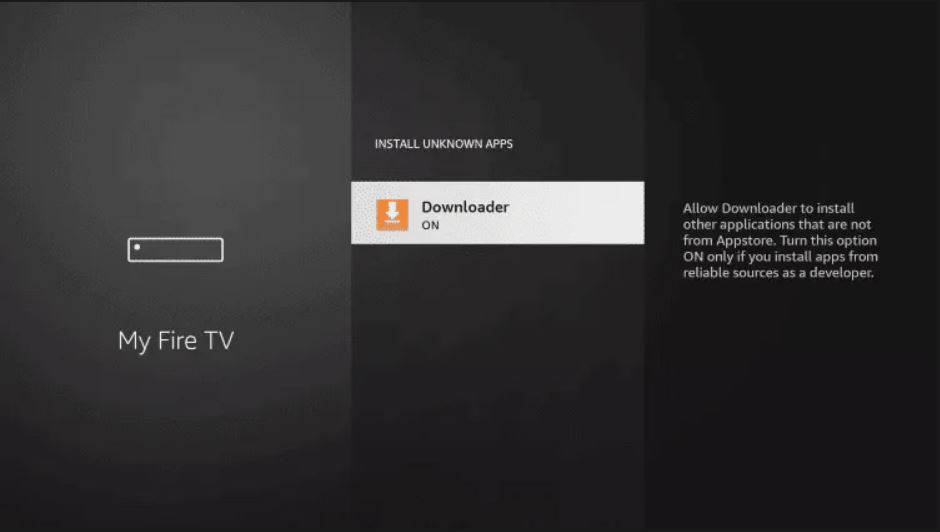
13. Starta
Downloader:

14. Klicka på
Tillåt:
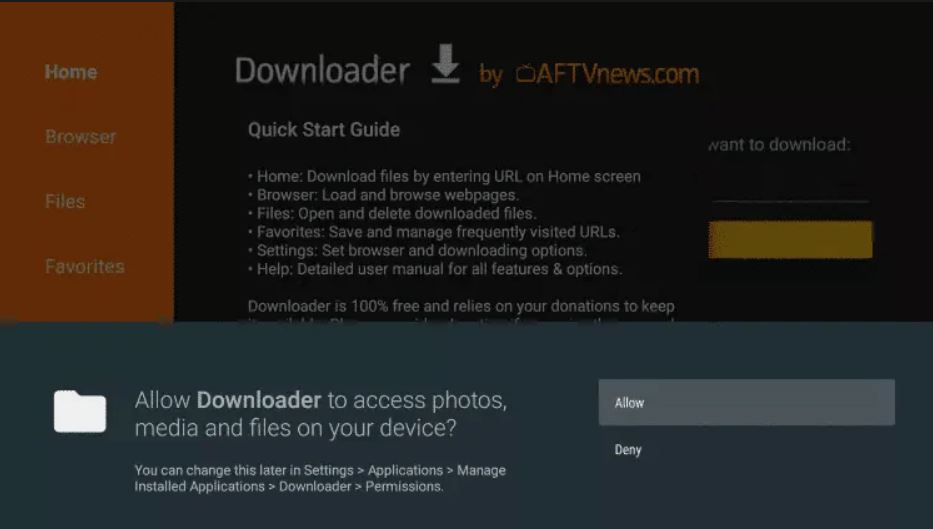
15. Klicka på OK:
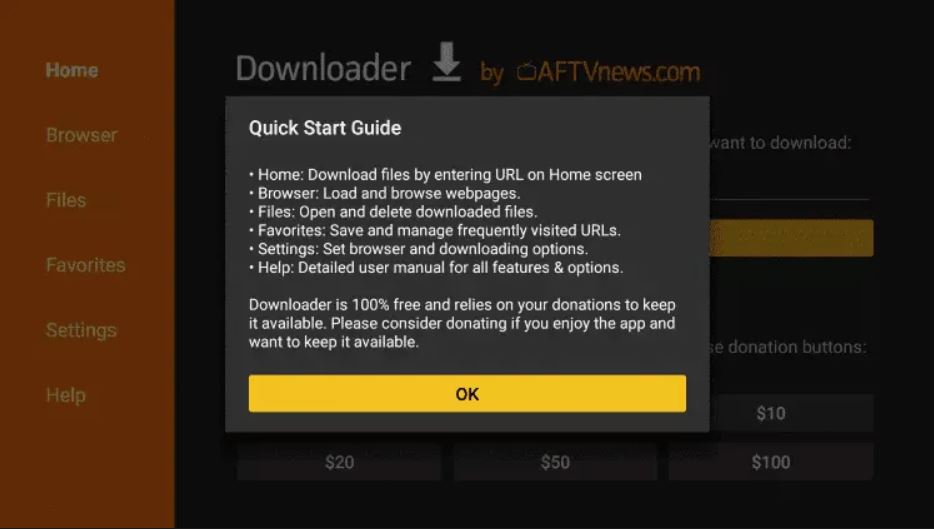
16. Skriv in
följande webbadress precis som den visas här:
https://www.iptvsmarters.com/smarters.apk
och klicka på Gå :
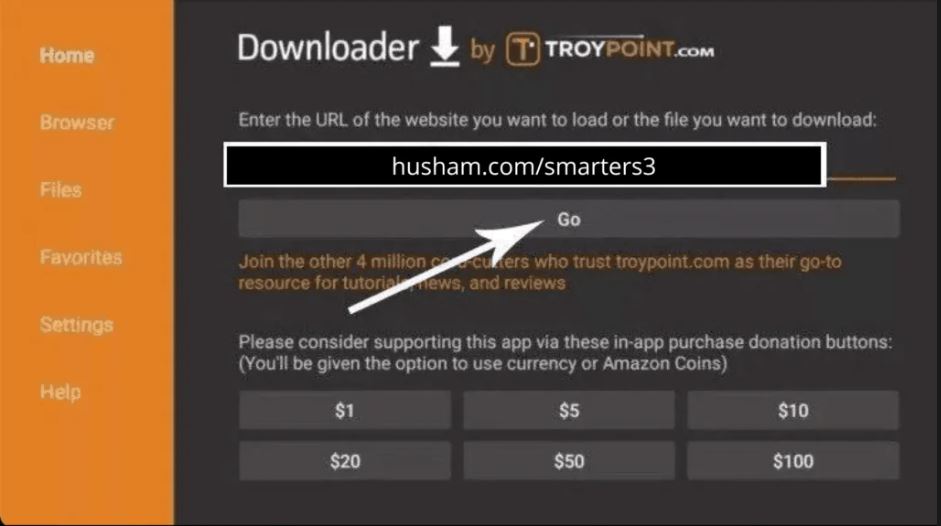
17. Vänta på att
filen laddas ner:
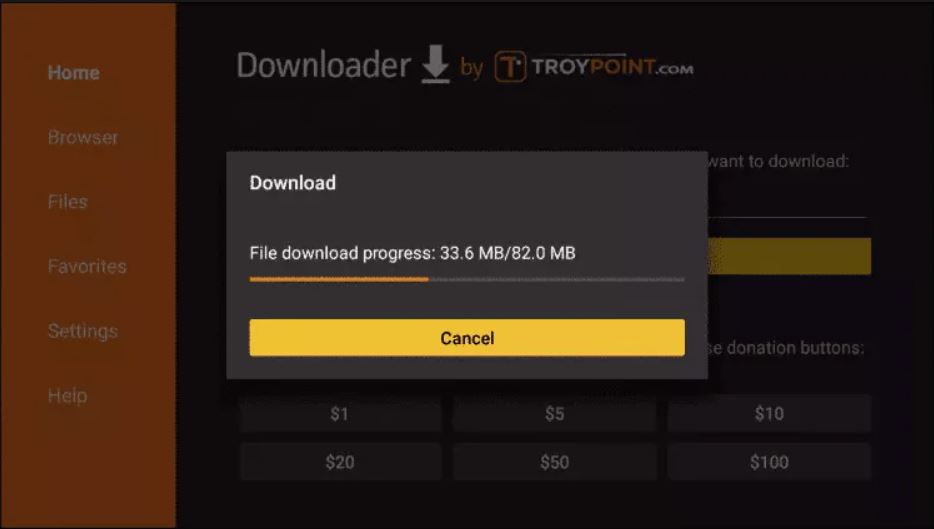
18. Klicka på
Installera:
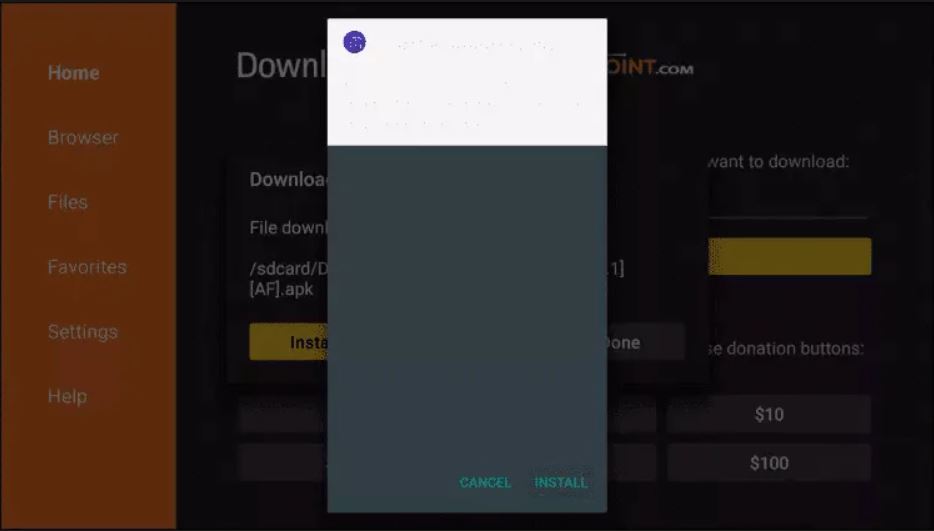
19. Klicka på Klart:
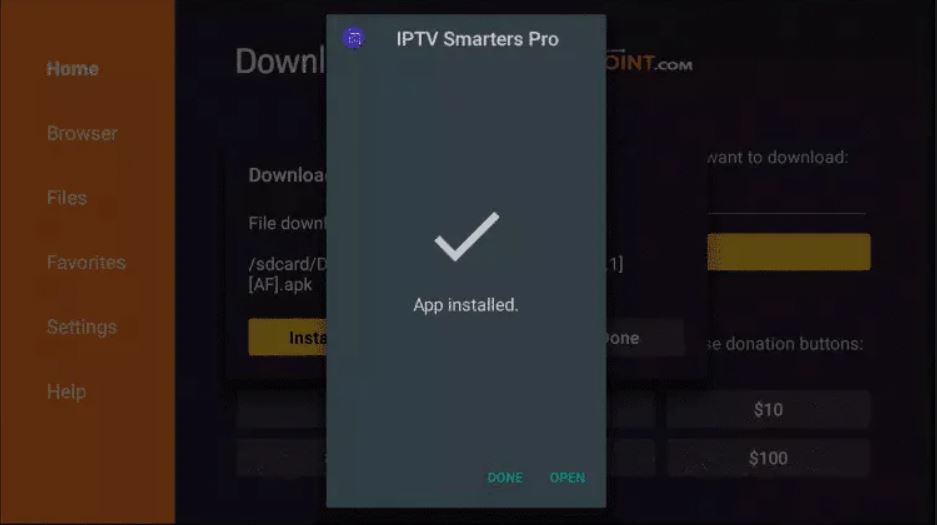
20. Öppna IPTV
Smarters och välj sedanLogga in med Xtream Codes API.
21.Ange
inloggningsuppgifterna som vi skickade till dig via WhatsApp,
e-post ellerchatt.
1. Skriv in följande webbadress precis somden visas här:
https://tivimates.com/tiviapk och klicka på Gå.
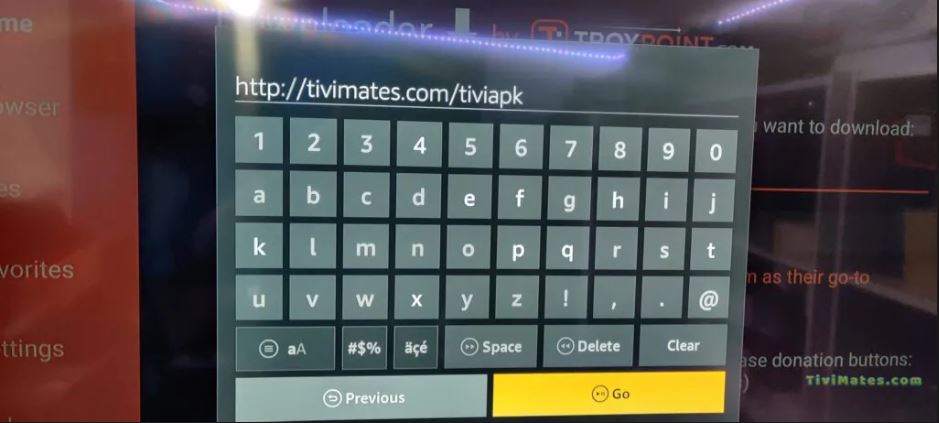
2. Vänta på
attfilen laddas ner:
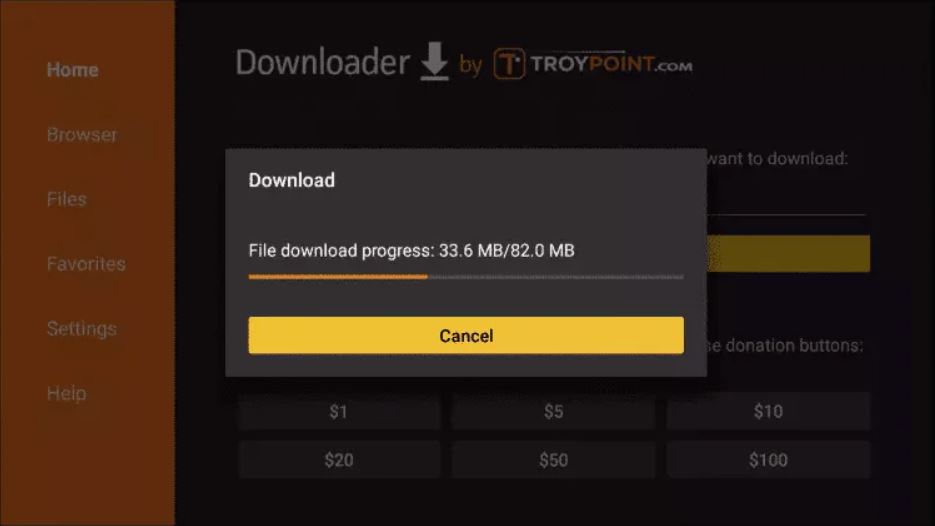
Vänta tills filnedladdningen är klar.
1. Klicka påInstallera och när installationen är klar kan du öppna
appen.
2. Klicka
på"Lägg till spellista" och välj sedan "Xtream
Codes".
3. Ange
inloggningsuppgifternasom vi skickade till dig via WhatsApp,
e-post eller chatt.
Steg 1: Du kan ladda ner
SetIPTV / NetIPTV / Smart IPTV från TV-butikenpå din Samsung, LG
...
Steg2: Efter
installationen öppnar du appen där du hittar MAC-adressen på
skärmen
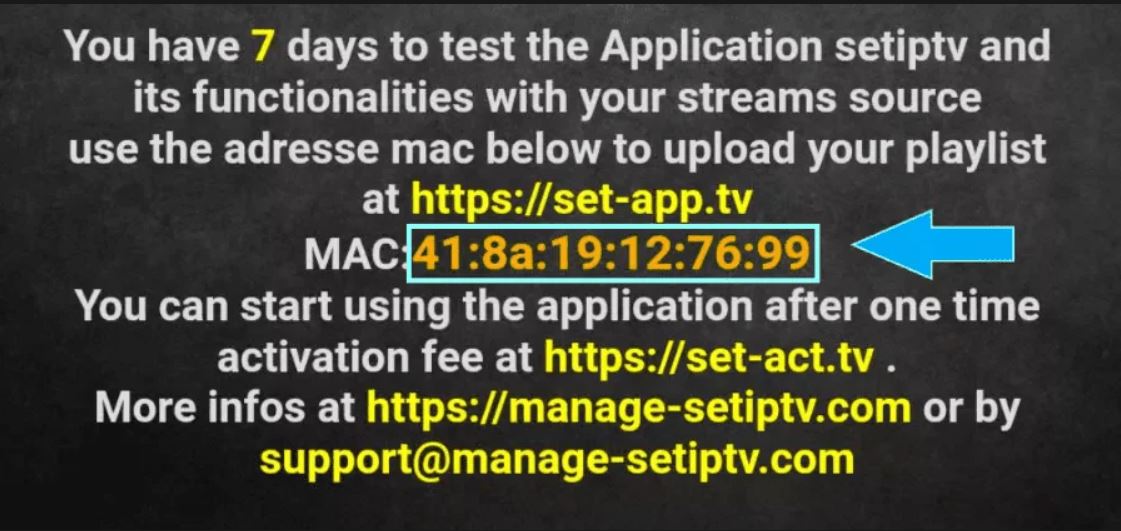
Steg 3: Skicka oss
MAC-adressen via Whatsapp/Email/Live Chat
Steg 4: Efter
några minuter, starta om din TV och öppna appen Klart
Steg 1: Börja med att
ladda ner IPTV Smarters-appen från Apple Storegenom denna URL:
https://apps.apple.com/in/app/smarters-player-lite/id1628995509
Eller så kan du söka efter den i App Store.Installeraappen på
din iOS-enhet.
Steg 2: Öppna appen när den har laddats ner och
angeinloggningsuppgifterna.
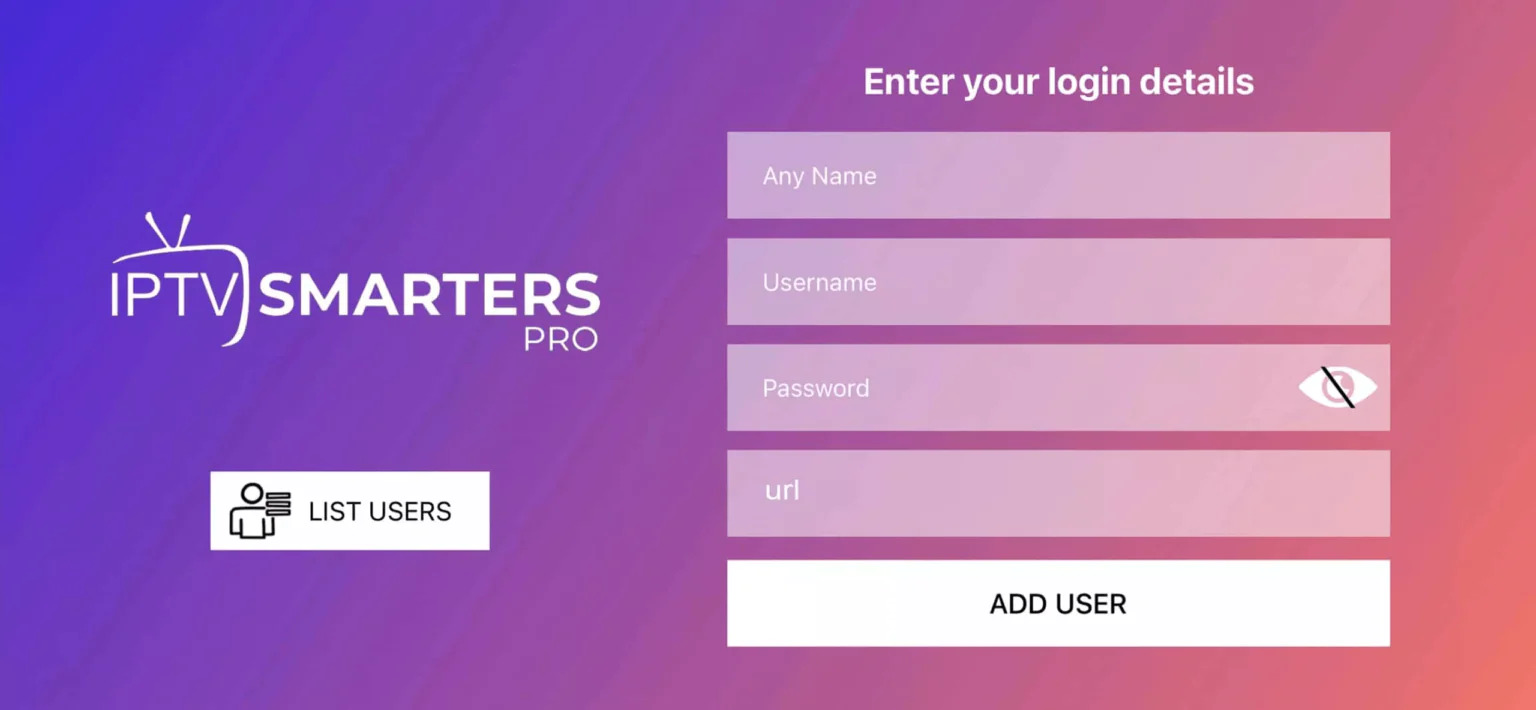
Steg 3: Ange
inloggningsuppgifterna som vi har gett dig efter att du
harprenumererat hos oss.Klicka nu på "LÄGG TILL
ANVÄNDARE" för att gå vidare tillnästa avsnitt.
Steg 4: Vänta några sekunder.
Steg 5: Klicka nu på ikonen "Live TV" enligt bilden med en
rödpil.
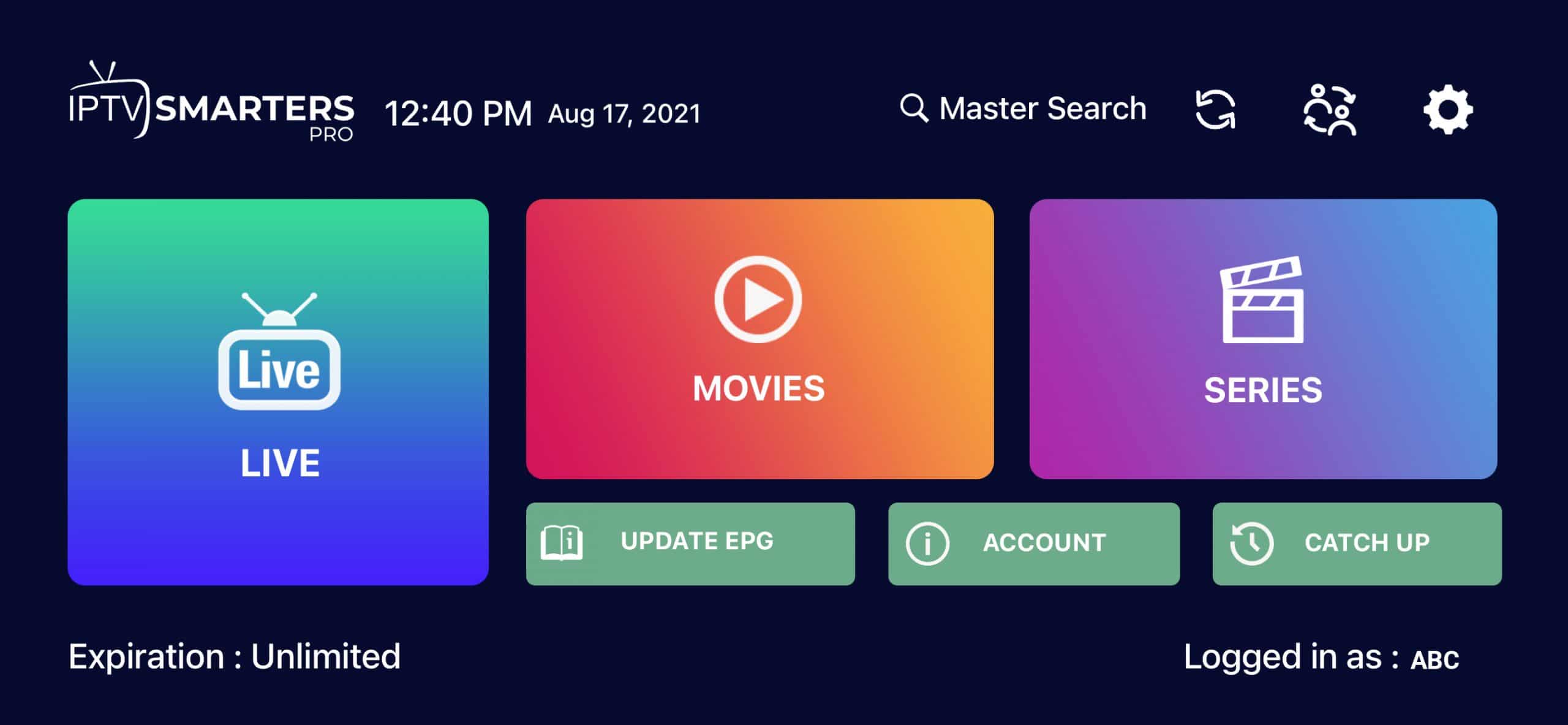
Steg 6: Välj nu den
kanalgrupp duvill titta på och gå vidare till nästa
avsnitt.
Steg 7: Klicka nu på kanalnamnet ochdubbelklicka sedan på den lilla
skärmen för att gå till helskärm som det sistasteget.
Steg 8: För
att lägga till EPGbehöver du inte lägga till någon EPG-url,
klicka bara på "InstalleraEPG".
Klart
Långt långt borta, bakom ordenbergen, långt från länderna
Vokalia och Consonantia, bor de blinda texterna.Separerade bor
de i Bokmärkesravinen precis vid kusten.
Steg 1: Börja med att ladda ner IPTVSmarters-appen
genom denna webbadress:
https://www.iptvsmarters.com/smarters.apk
Steg 2:
Öppna appenefter att den har laddats ner och ange
inloggningsuppgifterna.
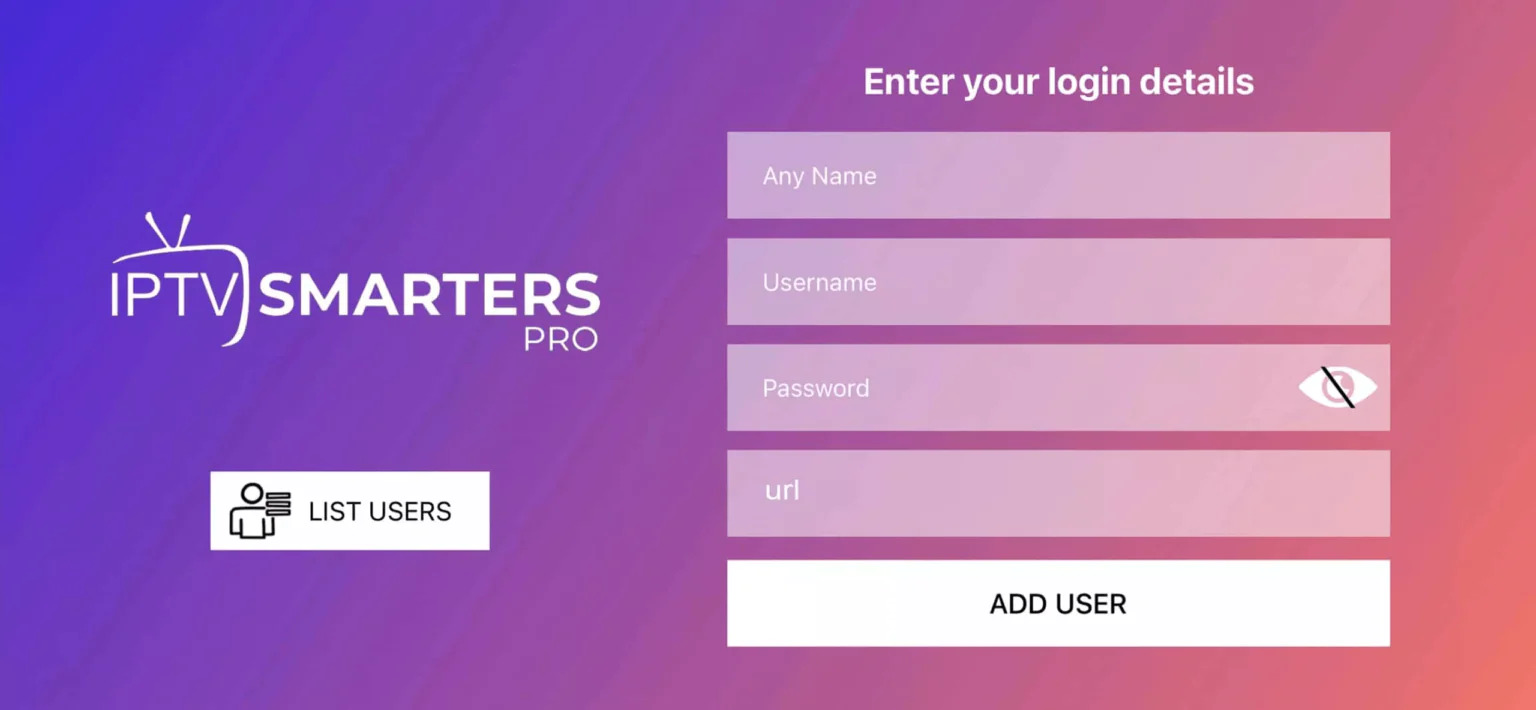
Steg 3: Ange
inloggningsuppgifterna som vi har tillhandahållit dig efteratt
du har skaffat en prenumeration hos oss.Klicka nu på "LÄGG
TILL ANVÄNDARE" för att gå vidare tillnästa avsnitt.
Steg 4: Vänta några sekunder.
Steg 5: Klicka nu på ikonen för "Live TV", som visas med en
röd pil enligtbilden.
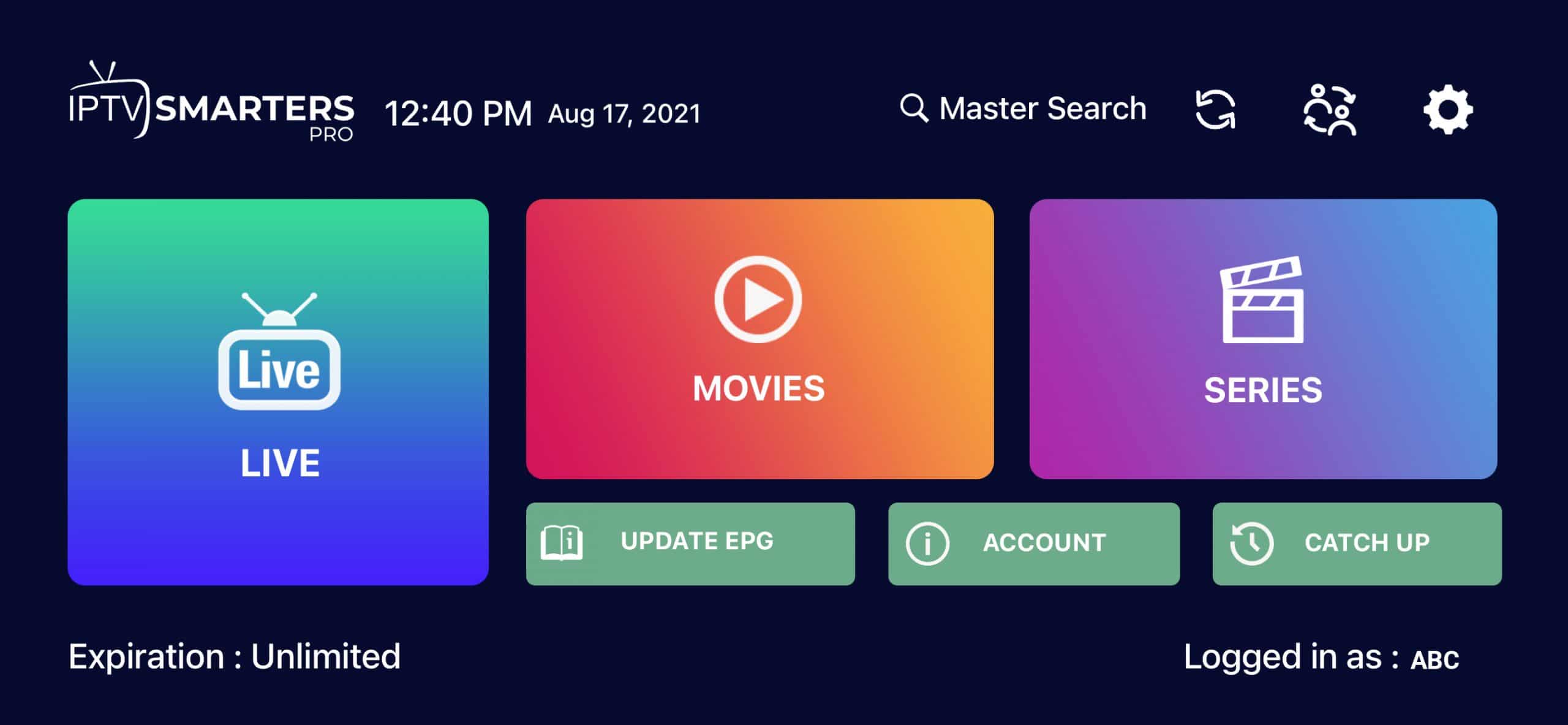
Ladda nerIPTV Smarters-appen genom den här URL: https://www.iptvsmarters.com/download?download=windows
Ladda nerIPTV Smarters-appen genom den här URL: https://www.iptvsmarters.com/download?download=mac